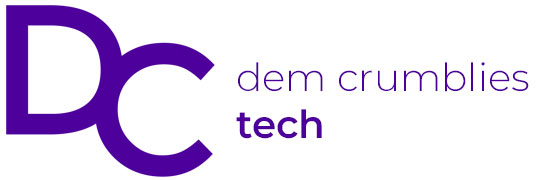Buy Edifier QR65 Speakers w/ GaN Charging on Amazon
Please note that some of the links in my video descriptions are affiliate links where I earn from qualifying purchases. As an Amazon Associate I earn from qualifying purchases.
Intro

Hey, it’s Adrian and you’re looking for a powerful pair of desktop speakers you should check out at a farce QR 65 monitor speakers with Gantraging. The QR 65 has a total output of 70 watts with a 1.25 inch silt dome tweeter and a 2.75 inch midload driver with their own dedicated, costly amplifiers for a really nicely tuned sound. There’s also LDAC support and high res audio along with high res wireless audio certifications. There’s tons of connectivity options, even a subwoofer out and infinity LED mirror display which looks super nice and can be customized with the Eterfar Connects app, there’s physical buttons for quick changes and even the option to charge up to 3 devices at once with up to 65 watts using the Gantraging feature.
The Eterfar QR 65 basically has it all, but it’s missing a couple of things that you may or may not need so let’s take a closer look at a big thing that Eterfar for a 7-use out for review.
Package Contents

In the box we have the Eterfar QR 65 speaker speaker stand, manual power cable, RCA cable to 3.5mm cable, USB type 8 of type 8 cable speaker connecting wire and cleaning cloth.
Design

I have the Eterfar QR 65 speakers in white, but it also comes in black as well. Now the active speaker is coming in at around 2.8 kilograms or about 6.1 pounds and the passive speaker is about 2.5 kilograms. On the front we have that beautiful mirror display with that kind of infinity effect and on the top we have the 1.25 inch Siltone tweeter and a 2.75 inch mid-low driver. The Eterfar logo is at the bottom there on the other side we have a kind of metal stamp or badge and then on the right side this is where we have the button control so we have volume button controls and these have hard stops and then one for a lighter flex as well and then we have a power button and an LED indicator light for the different modes.
On the very bottom we have kind of rubberized feet to keep this nice and planted. We have the RCA input USB type A input we also have a sub-out input which is really nice to see on these speakers. Speaker connector port there’s also the power switch power plug area and this is where we have the 65 watt charging so there’s one type A input and two type C input. There’s also the base reflux port everything is housed in this MDF enclosure and we have this type of textured leather wrapped material. On the passive speaker the only no-quartered thing is the speaker connecting port. Eterfar also ships the QR65 with two speakers stand so these are a 10 degree angle you can see we have kind of a rubberized strip at the back there and then on the front it does say a passion for sound as well.
At the very bottom we also have rubber feet to keep these nice and planted on your desk.
Specs

Here’s a quick look at the specs feel for the pause and review or jump ahead to the next
Inputs

section. So we have the RCA inputs and we also have the supplied or included RCA cable with the 3.5 millimeter connector and so you can use this to connect you know an older cell phone or record player even to your TV and we also have USB A so you can connect your note your desktop laptop. You can also use this cable for your desktop or laptop if you wanted to keep a USB type A port free and we also have these sub-out port as well and of course we also have Bluetooth functionality on here.
Bluetooth Pairing

I’ll go ahead and pair the QR65 to my phone with Bluetooth so I’ll just hit scan scroll down I can see here QR65 wait for the pairing prompt there we go and I can see that it’s now connected if I tap into the options so I can see it’s just set up for audio not LDAC yet because I’ll have to go into the Eterfar app to enable that note that I now have the option to turn L. on once I enable it in the Eterfar connect stop.
Controls

The button controls are easy to use so I can easily do a volume up or volume down and then I can actually go ahead and tap here to pause or resume music playback. You can quickly switch inputs with the power button so right now it’s in Bluetooth mode with the blue LED. If I press that’s going to jump it into USB audio streaming and I can press once more to put it into line-in mode. In the Eterfar connect app settings it’s drawn the white speakers which is a
App Settings

nice touch we could also jump into input sources such as from Bluetooth USB audio streaming line-in under sound effects or the EQs. You can search from classic monitor game vocal or you can have in set the customize EQ so if you actually tap into that you can dial it in exactly how you see fit under light effects so you do need to use the app to go ahead change a light modulation rate deep brightness setting under fast charging it shows that I’m using the first USB type support and it’s showing that I’m drawing around 12.8 watts for charging and you can see if I look at my device current to be in charge of showing about 13 and 13 12.8 fairly accurate. If we jump into the additional options we can look at the manual now under HE audio codec.
This is where you would go to enable L-DAC if you just want the highest possible quality for wireless audio so you return that on now we could go into the prompt tones and have it you know let you know when Bluetooth is successfully connected or disconnected you can also power off the device right from here. Jump into the settings disconnect Bluetooth there and you can also reset everything to factory.
Sound

Let’s talk sound so the 1.25 in sub dome tweeters outputting 15 watts and the 2.75 inch middle driver is outputting 20 watts and then when you just add both speakers that’s a total of 70 watts each of the drivers has their own class the amplifier we have full digital signal processing active 2-way crossover DRC for just more tightly controlled sound and lower distortion. At max volume there’s really no noticeable distortion coming out of these and even at max volume with nothing playing I didn’t notice any type of you know like humming, crackling, hissing, nothing like that.
I really didn’t like the custom EQs in the editor for our connect app which has strange because I generally like the default EQs on all of their other speakers but on the QR 65s I have to switch it from the classic or monitor mode to the custom EQ and once I set that that’s when these really came to life at least for my taste. They also sounded much better using the USB input over Bluetooth input so the rest of my thoughts are going to be based on the USB input.
Base performance had good dump and cake and it’s pretty tightly controlled with the right amount of presence and fairly quick bass decay and even when listening to bass heavy music like dubstep it still hits quick and clean but if you find yourself wanting even more based these do have a subwoofer out which is very impressive a lot of other fires other speakers don’t have that and you could pair that with edifier’s T5 subwoofer or any other subwoofer. Myth also had great clarity after I set the custom EQ when I was using the default EQs it just sounded a bit too recessed for my taste.
So yeah once he’s were dialed in with the custom EQ it really came alive I didn’t notice any type of harshness or a civiline and because the lows are nice and tightly controlled it didn’t really encroach on the mid so as long as you dial these in right they sound amazing. Highs were pretty detailed given the size of the tweeters and it made listening to instrumental music really enjoyable but it did lack a little bit of eriness that you know I just personally prefer.
Now I am being a little bit critical because I just reviewed edifier’s MR5 speakers which really excelled at clarity and upper mid range definition so overall the EQR 65’s offer fantastic sound this is loud enough to fill out a small to medium size room there’s a really no type of distortion and you can find tune the sound to get it where you want and again these are gonna sound better using the USB or AUX inputs if you mostly know you’re gonna be using Bluetooth connectivity for these I would say go for the edifier M60 speakers those just sounded great out of the box without really playing with the EQs in Bluetooth mode but the QR 65’s do have that subwoofer out which a lot of other speakers don’t so if you definitely want more bass these can’t be be
Lighting

these look beautiful sitting on any desk with the LED lighting effects so you can change the lighting effects speed really fast really slow you can make it really bright or really dim or you can cut it off completely and you can set custom colors in the edifier out if you’re gonna be
Gaming

gaming just make sure you use the USB input or the AUX input so you have zero latency when it
GaN Charging

comes to gain charging so we have up to 65 watts of charging using the USB C ports and if you use the USB Type A port then it’s up to 60 watts now you can also charge up to three devices like ones but they are gonna share that 65 watts let’s talk about the two things that are missing
Dealbreakers?

from the QR 65 so the first is multi-point support so what that means is you won’t be able to connect two Bluetooth devices simultaneously to these so you can’t connect you know your laptop or desktop and phone at the same time you would have to disconnect one device and then connect the other device there’s also no headphone jack on the front of these so just keep that in mind so the
Recommended?

edifier QR 65 monitor speakers are packed with a ton of features like multiple connectivity input 70 watts total output for powerful sound thanks to the dedicated class the amplifiers for each driver which deliver great bass and good clarity they also look beautiful sitting on any desk with the infinity LED mirror lighting effect and it’s so handy having the ability to charge up the three devices at once without the 65 watts of fast charging you can also fine tune the lighting effects and the EQ in the edifier app and you can also add a subwoofer making this a super versatile pair of speakers so if you’re interested in picking up edifier’s QR 65 monitor speakers with gain charging either in the back or white I’ll leave links down below for you to get your very own or to learn more if you know that you definitely need multi-point and a headphone jack check out my review of edifier’s MR5 speakers up here next I have a huge favor to ask if you found this video up will you mind liking and subscribing truly that helps me out I have way more speaker review videos coming soon and maybe consider checking out some of my other tech reviews outside of speakers also review headphones earbuds phones phone accessories really something for everyone and I hope you’ll join me in my next video soon
Buy Edifier QR65 Speakers w/ GaN Charging on Amazon
Please note that some of the links in my video descriptions are affiliate links where I earn from qualifying purchases. As an Amazon Associate I earn from qualifying purchases.