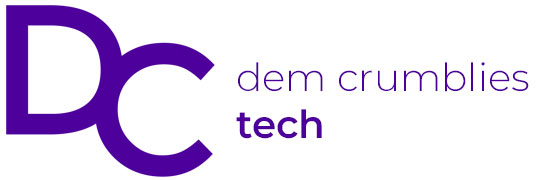Buy TONGATE Z Fold 7 Case on Amazon
Please note that some of the links in my video descriptions are affiliate links where I earn from qualifying purchases. As an Amazon Associate I earn from qualifying purchases.
Intro

If you’re looking to fully protect your Samsung ZFold 7 with zero compromise, you should check out this case from Tongate. It gives you up to 12 ft of drop protection thanks to the thick front screen and rear camera bezels, a hinge protector and built-in screen protector that doubles as a privacy screen. A large built-in kickstand can be used for both horizontal and vertical viewing when the ZFold 7 is folded or unfolded. You can useqi wireless charging and even maxive charging and maxive accessories thanks to the strong magnetic hold. NFC use is unaffected and there’s even an included 360 degree rotatable belt clip. This is a super versatile case with one small quirk to be aware of. So, let’s take a closer look. And a big thanks to Tongate for sending this out for review. In the box,
Package Contents

we have the Tongate ZFold 7 case, belt clip, dry and wet wipes, dust sticker, insulation manual, and additional adhesive strips. Tongate has various
Design

versions of the ZFold 7 case, but the version I have is the one with the hidden kickstand. Now, this comes in at around 80 grams, give or take a few grams. The case is a mostly PC build and it is split into two parts. So, we do have the front case cover here and you can see it’s a little bit darker tinted and that’s because this is actually a privacy screen which is pretty neat. Now, the second part of the case is the rear part. That’s where we have the huge camera cutout to protect the camera lens. And then we actually have this hidden kickstand or built-in kickstand, which is really handy. On the side, we have the hinge, which is retractable. Snaps right back into place. And you can see we have this kind of textured weave or kind of pattern going on here to enhance the grip.
And while I’m opening up the hinge or the kickstand, it’s a very smooth and fluid motion. No type of creaking or anything like that. The rear of the case is not perfectly flush, so you can see the light plays around with the raised and depressed portions of the case. And we also have a ring here which we’re going to use for Maxive accessories and she wireless charging. The inside of the case is a smooth type of plastic. And if I run my fingers along the inside of the button covers, it has a soft type of feel. So none of this is going to actually scratch the frame of your phone. The inside of the front case has a cutout for the front selfie camera. And we also have some adhesive strips that we’re going to use to help keep this attached to the front screen of the ZFold 7.
Tongate includes a belt clip which is completely optional. So you can decide whether you want to use this or not. So looking at a side view, we actually have a clipper. So you can just go ahead, you know, kind of open this up, fasten this to your belt loop or, you know, your waistband and you’re good to go. Now, in terms of the build, again, mostly a PC build. Comes in around 77 g, not too heavy. And then you can just pop your phone into here. It stays nice and secure. And then you would just lift on this lever here to retract it and then pop your phone out. There’s a soft felt-like material to prevent scratching to the front of
Case Installation

the phone. I’m going to remove all of the protective peels before installing the ZFold 7. Once the peels are removed, go ahead and open up your ZFold 7. And you’re going to place it at the bottom side on the front screen. And then just press it in at the very top. And then just go ahead and apply pressure all around to make sure the adhesive holds very securely to the phone. Next, take the rear portion of the case, retract the hinge, fit it at the bottom, and then snap it in at the top. Press in at all the sides, and you’re done. And this is what the Tongate case looks like on the ZFold 7. Let me know what you guys think, but this actually looks pretty stealth in terms of hand feel.
So, I could definitely feel that I’ve added or widened the grip on the ZFold 7, but it doesn’t feel super bulky or cumbersome to hold. You can see I can easily go ahead kind of rotate it as I see fit. You know, kind of flip it horizontally, vertically, really no issues at all. The grip is also pretty decent on here. So, because it’s not a shiny type of plastic. It’s more of this kind of matte finish. And because we have the textured side grips on the side here, grip is good overall. In terms of
Post-Install Thoughts

fitment, it feels really solid on here. You can see there’s really no type of gaps, spaces, or anything. basically from every angle that you look at this from. Even though there’s no textured side grips, opening and closing the phone repeatedly is no issue at all. And here’s a top- down view of what the hinge does when you go ahead and open and close. And you can see it just slides over onto the front screen bezels here. So, it in no way makes contact with the actual front screen. That hinge movement is super fluid. So, if I retract it, you can see our hinge is nicely protected. And if I let go, snaps back into place. no type of gaps at all. All of the cutouts are aligned so that nothing is obstructed top, side, and bottom. Button presses also remain extremely tactile and responsive.
The front case bezels are fairly thick and it extends well above the height of the actual screen so that if you were to place this screen side down, you’re not going to have any damage. Now, you also will not have any damage because we do have the privacy screen protecting our phone’s outer screen. There’s also a precise cutout for the front firing speaker grill. Even with the thick protective bezels all around, it’s no problem using swipe out panels. The rear camera lip or bezel also extends high enough from the individual lens so that if you place this camera side down, there won’t be any scratches. Looking at a top- down view, everything is nice and flush basically all the way around the case.
Now, when you open this up, I actually noticed that the bezel on the inside of the case actually extends higher than the bezel that’s on the ZFold 7 by default. Now, some cases actually have this sitting basically flush with this bezel or even a bit lower. So, this actually means that if you were to place the phone inner screen down, you won’t have any type of scratches due to the raised bezel. So, it’s a very protective case. We have a
Fingerprint Unlocking

cutout for the power button/ fingerprint reader. So you can see I can easily lock and unlock the phone reliably once I make the accommodation of just bringing my thumb in at a slight angle and that’s because we don’t actually have a cutout on this side. On some cases this is also cut out but it means less protection. So you’re getting kind of maximum protection here and you can still lock and unlock without issues. Let’s do a
Wobble Test

wobble test. So, if I place the phone camera side down, you could see that we do have wobbling here. And that’s because the protective lips extend high enough to protect those camera lens. And there’s nothing on the sides or the bottom here to offset that. Now, if you were to use the large inner screen, you do have wobble as well. And that’s because of the hinge that folds over in
Kickstand
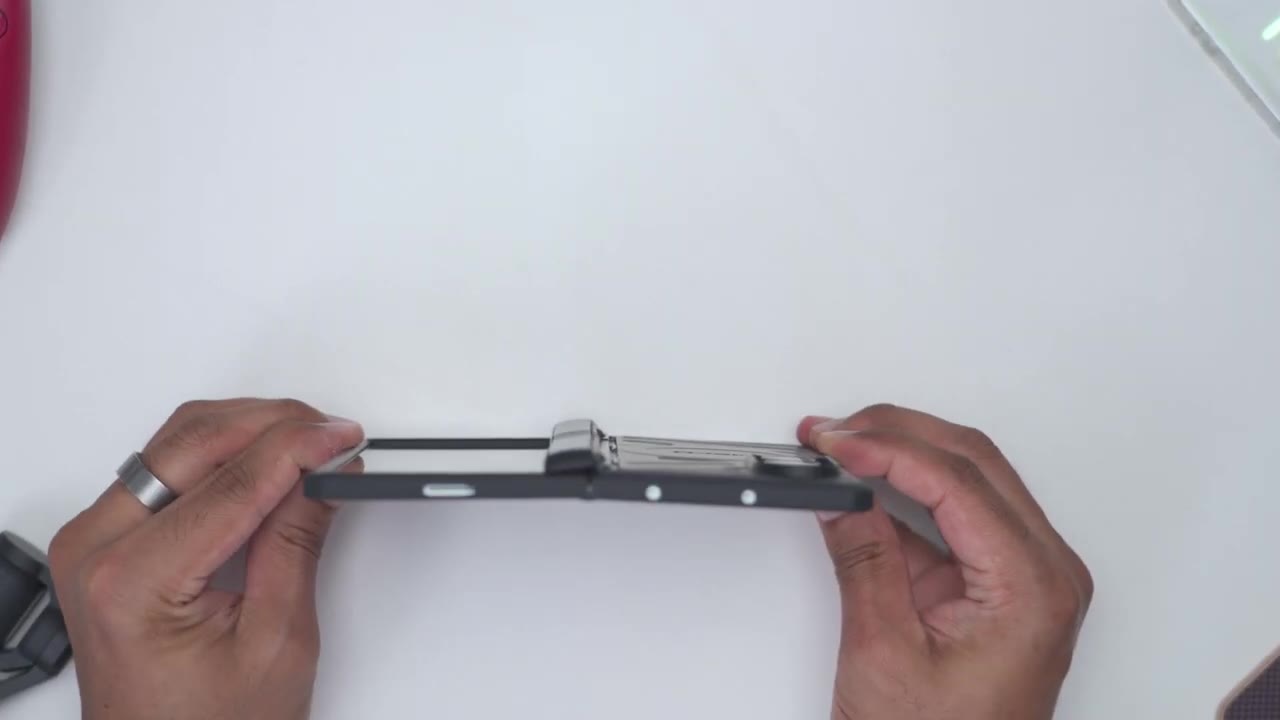
the middle. I love the implementation of the kickstand on here. So, you can see there’s a little notch right here. Just put your fingernail here and then just lift that out. And it’s such a fluid and smooth type of travel. Now, this can be used for actually looking at your screen both horizontally when the phone is kind of closed like this. You can do it this way or this way as well. And you could probably even do it vertically as well. Really, no issues. And if I go ahead and unfold the phone again, I can use this both vertically or horizontally this way or this way. And when you’re done using the kickstand, just go ahead snap it back into place and everything stows away nice and flush. The kickstand is rock solid. Even if I bang on the desk,
Protection

I dropped my phone from a height of around 3 and 1/2 ft, both camera side and screen side down, and there was zero damage. However, this is actually rated for up to 12 feet of drop protection due to the front screen bezels, rear camera bezels, shock absorbing bumpers, and tough dual layer shockproof TPU build.
Qi & Magsafe Charging

Gi wireless charging also works perfectly, and you can even use Maxave charging and Maxive accessories thanks to this secure magnetic hold. However, the one quirk I mentioned at the start of the video is that anytime you’re detaching a Maxave accessory, because the kickstand folds out, it actually lifts the kickstand when you detach the accessory. So, you just have to hold the kickstand down with one finger when detaching Max Safe accessories. Something that becomes second nature pretty quickly. Tap to pay or NFC use is
NFC

also completely unaffected. If you plan
Belt Clip
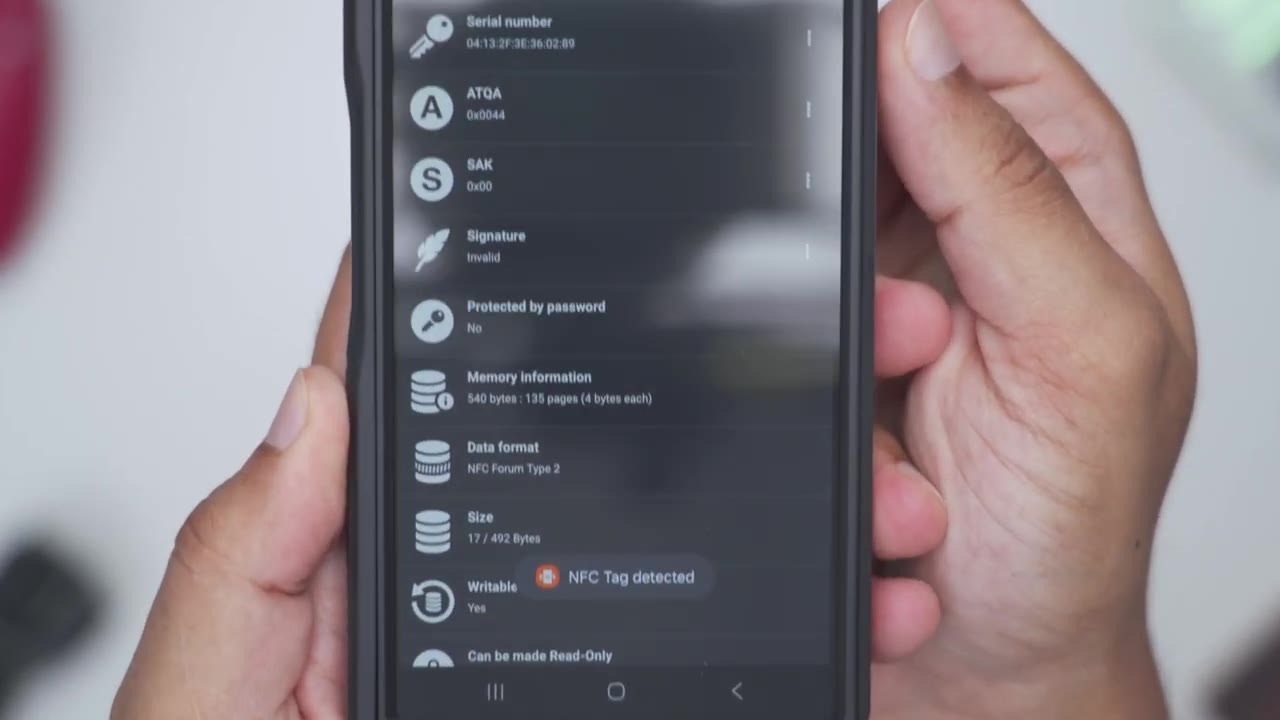
on using the optional belt clip or holster, it’s really easy to use. So, you do have to place the phone screen side down. So, you’re just going to line up the hinge side where we have these kind of grips and then just pop it into place. And you could see that latch goes over it. And this cannot be yanked out of here no matter how hard you try. It is a super secure hold. And of course, you can see if I shake it, you know, it’s really not going anywhere. And you can actually go ahead and rotate this, you know, basically 360°. So, you have a ton of versatility, you know, with this. Now, to remove the case from the holder, you’re just going to pull back on this latch and then take the phone out. So, it’s a very simple system to use.
Now, if you did try to put the phone kind of camera side down instead of screen side down, this is what would happen. So, if I go ahead and I just pop the phone in there, you can see that this latch is actually keeping the hinge portion, you know, secured in the case, but the other type of grips here are not really extending too much over the phone’s frame. And we can see that it’s also not sitting super flush, of course, to the raised bezels. Now, your camera lens is protected because the raised bezels are high enough there. I can’t actually yank the phone out this way. it’s still extremely difficult to do even though I’ve placed the phone incorrectly. So, the ideal way is to actually place it screen side down. Even though you probably can put it camera side down very reliably as well. In
Privacy Screen Protector

terms of the built-in screen protector/privacy screen, it definitely does kind of mute or wash out the colors a bit. So, even with the phone at the maximum brightness, it’s not super bright. And that’s kind of the trade-off you’re making to have a privacy screen. So, if I start tilting this to the side or angling it to the side, you can see that you’re really not seeing much at all. So, it is doing the intended job of keeping your screen extremely private unless you’re kind of in front of it or to the very close side. Note that even without the touch sensitivity option enabled, the screen is still very fluid and responsive. So, if you want
Recommended?

all-around protection that you can trust, the Tongate Zolt 7 case is perfect. You get full front and back protection for your screen and camera lens with the protective bezels and built-in screen protector that also provides privacy along with the hinge cover. The built-in kickstand is convenient for vertical and horizontal viewing when the ZFold 7 is folded or unfolded. And it stores away flush and quick, allowing you to use Maxave charging and Maxave accessories in addition to using CHI wireless charging as well. An included belt clip gives you a ton of convenience and versatility so you can be set up all in one go.
So, if you’re interested in picking up your very own Tongate case for the ZFold 7, I’ll leave links down below in the video description and pin comments for you to get your very own or to learn more. If you found this video helpful, please consider liking, subscribing, and hyping the video. I have way more videos like this coming soon. And while you’re at it, maybe check out some of my other tech reviews outside of phone and phone accessories. I also review earbuds, headphones, gaming keyboards, mice, monitors. Really something for everyone. I really hope you’ll join me in my next video
Buy TONGATE Z Fold 7 Case on Amazon
Please note that some of the links in my video descriptions are affiliate links where I earn from qualifying purchases. As an Amazon Associate I earn from qualifying purchases.