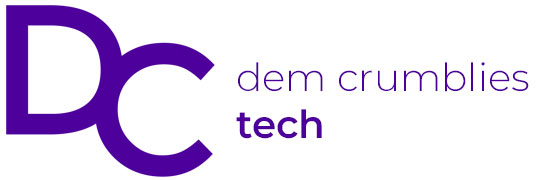Buy TONGATE 17 Pro Max Case on Amazon
Please note that some of the links in my video descriptions are affiliate links where I earn from qualifying purchases. As an Amazon Associate I earn from qualifying purchases.
Intro

If you’re looking to protect your new iPhone 17 Pro Max front and back, you should check out this case from Tongate. It’s rated for drops up to 18 ft high thanks to the thick front and rear protective bezels, air corners, and a shockabsorbing TPU frame. There’s an included screen protector in the box, a 360° rotating metal kickstand for horizontal or vertical viewing that stos away flush. Strong N52SH magnets give you a secure hold when using Maxafe charging and Maxafe accessories. There’s button covers and you still retain access to the touch capacitive camera button. The rear lens have individual lens cutouts for maximum protection and there’s a textured sideframe for even more grip. It also looks fantastic, but there is one small quirk to be aware of.
So, let’s take a closer look and a big thanks to Tongate for sending this out
Package Contents

for review. In the box, we have the Tongate case, a screen protector, wet and dry wipes, dust sticker, and guide
Design

stickers. The tongue case for the iPhone 17 Pro Max comes in at around 56 grams. And this has mostly a PC and metallic type of build. So, if we take a look at the side here, we do have button covers. And the capacitive touch button for camera control is still usable even with the button covers. I’ll demo that later. And button covers on the other side as well. Notice that we do have these textured side grips here just to enhance griability. The inside of the buttons do have covers on them to protect your phone’s frame from getting scratched. We also have touch point contacts for the camera control button, and that’s going to allow you to use swipe gestures on it.
The inside of the case has the same matte or frosted type of finish, and everything is nicely protected so that your phone’s frame will not get scratched. There’s cutouts at the bottom for the speaker grill and USBC charging port. the front lip or raised bezel wraps around slightly to the front of the phone. So, that’s going to help keep everything nice and retained. On the rear, we have the Tongate logo. And we also have the 360° rotatable kickstand. So, this is a metal build. You can see I can rotate this in various angulations with hard stops. So, you can use this for horizontal or vertical viewing. And then when you’re done, you can just snap it into place and it folds or stows away very flush. And this is also what we’re going to be using for Maxive charging and Maxive accessories.
And there’s N52SH magnets in here. We have full coverage for the rear camera plateau and individual lens cutouts as well instead of one huge cutout. And here’s what it looks like from a side view. Before
Screen Protector

installing the case, I’ll install the included screen protector. Now, note that the screen protector doesn’t actually have cutouts for a speaker grill top or bottom, so this can just kind of fit anyway. To apply the screen protector, first use the wet wipes to clean your screen. Then dry the screen off. Use the dust sticker to remove any remaining dust. And then attach the guide stickers to the top of the screen protector. Peel the bottom protective layer on. And then use those guide stickers to help you kind of just place it, drop it down slowly, and then just massage out any air bubbles. And you’re done. This is what the screen protector looks like once installed on the iPhone 17 Pro Max. So the colors still look very vivid. The text clarity is good.
The screen is also very touch responsive with the screen protector on. I’ll now
Case Installation

go ahead and install the case. So, I’ll start at the very top corners here and just press in along the side so I don’t lift the screen protector up. And we’re done. It’s that simple. And this is what the Tongate case looks like on the iPhone 17 Pro Max. This just looks so sharp and so nice and it really contrasts well with the silver color of the Pro Max, especially with the black frame and frosted finish. in terms of the hand feel. So, I can definitely feel that some bulk has been added to the phone. It definitely feels wider, but it’s nothing where it feels, you know, like unmanageable. I can easily just go ahead, you know, kind of rotate the phone, flip it vertically like this. It’s just easy to handle it. Even with the case on, and it’s very grippy, so the hand feels really nice.
If I run my fingers on the front screen protector, you could see that there’s a little bit of smudging left behind. Not too bad. And if I do that on the rear across the kickstand and the matte type of finish, I really can’t see much at all in terms of smudges and fingerprints. So, it’s very well controlled on the rear. The
Post-Install Thoughts

fitment feels solid on here. So, nothing feels loose or like the phone is just going to pop out of the case if drop. Looking at a front view. So, the case went on easily even with the screen protector on the screen. So, if you already have an existing screen protector on your Pro Max, you’ll have no issues adding this case to it. We have pretty good front screen protection. You could see where the edge of the screen protector is and where the case lip or front bezel wraps around. So, everything is nicely protected all the way around. The only exception is if you look at the very top of the case. If I go ahead and just kind of rotate it, you can see there’s a small gap where the screen protector ends and where the lips wrap around at the top.
And that’s because we don’t have a precise cutout for the speaker grill. That’s why I didn’t install it too high up. Each of the rear camera lens is individually wrapped or surrounded for maximum protection. And we also have a raised lip or bezel. So if you place this camera side down, nothing is scratched. The bottom cutouts are also very precise for the speaker grill and USBC charging port. All of the buttons remain very tactile and easy to use. And to demo the touch capacitive camera button. So you can see as I go ahead and swipe, I can easily swipe through all of the different focal lengths without any issues. And I can just go ahead tap it to take a photo. Zero issues at all. Even with the thick bezels on the front, it’s no problem just kind of swiping around or navigating.
The camera control button is also slightly recessed into the phone’s frame to prevent accidental clicks or touches. Let’s do a wobble
Wobble Test

test. So, I’ll place the phone camera side down. And as I tap on all of the different corners, there’s very minimal wobble at all. Very impressive.
Protection
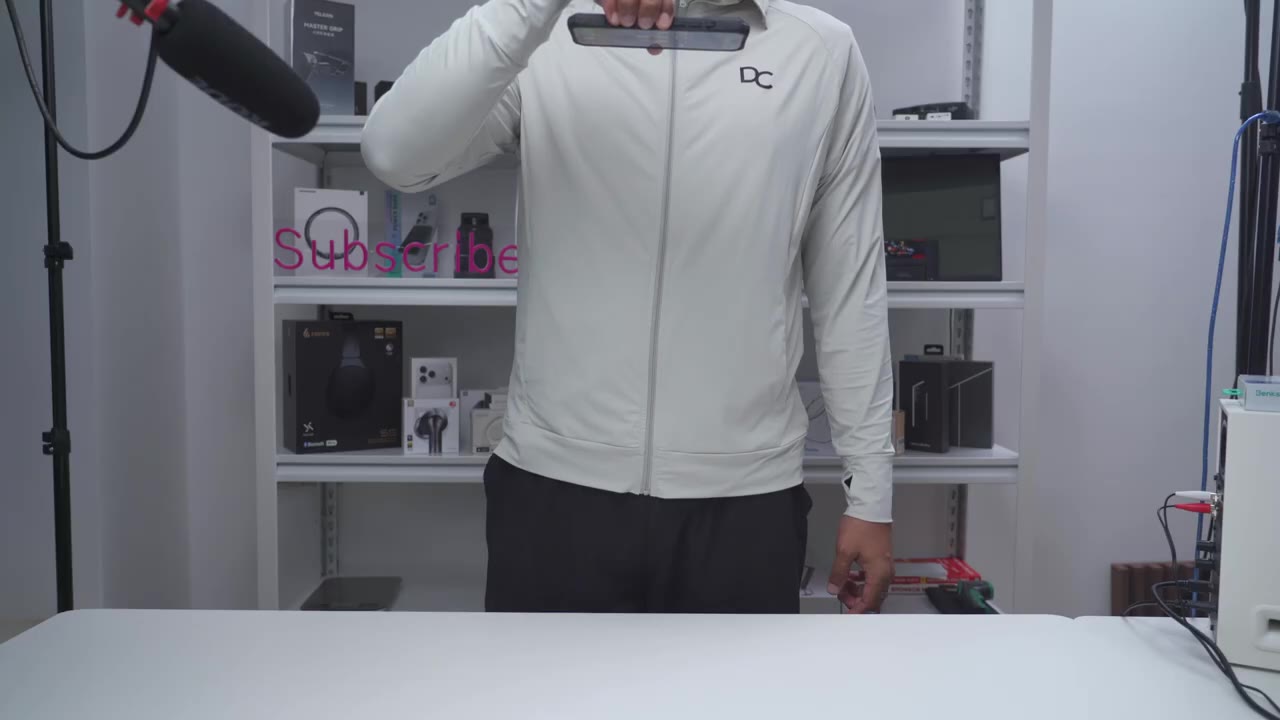
I dropped my phone camera side and screen side down and there is zero damage. Now, this is actually rated for up to 18 ft of drop protection. That’s thanks to the TPU shock absorbing frame, air corners, and the thick front and rear protective bezels. Using the
360 Kickstand

kickstand is easy, so I’ll just go ahead pull it all the way down and I can easily use this for vertical viewing. If I bang the table while the phone is moving around, the kickstand is actually not collapsing or buckling. It’s rock solid in there. Now, you can also go ahead kind of rotate it and I can use it for horizontal viewing this way or I could rotate the phone here. Kind of angle it down like that. So, I’m keeping it kind of, you know, as upright as possible. So, you have a lot of versatility in terms of the kickstand. And then when you’re done, again, just snap it into place and it folds away flush. The built-in kickstand can also be used as a finger loop. So, I could just put a finger through here and then whenever I’m on a call, you know, I just have a more secure hold.
And then if I didn’t have, you know, pockets in my pants, I can actually just go ahead and while my finger is looped in here, just carry this carry something else. So, you know, even though I only have two hands, I can carry this easily using the kickstand as a finger loop. Using
Magsafe

Maxave charging and Maxave accessories is no problem thanks to the secure hold of the N52SH magnets. However, the one quirk I mentioned at the start of the video is anytime you’re detaching the case from a Maxaveie charger or a Maxave accessory, the kickstand has a tendency to lift up a little bit before it snaps back into place, which is normal with these type of kickstand design cases.
NFC

Using tap to pay or NFC is also
Recommended?

unaffected. So, if you’re looking to protect your iPhone 17 Pro Max with all-around protection, the Tongate case has you covered with an included tempered glass screen protector, up to 18 ft of drop protection, thanks to the shock absorbing frame, air corners, and thickened front rear bezels for your screen and camera lens. There’s zero wobble, Maxive charging, and Maxive accessories. Has a secure hold thanks to the N52 strength magnets. There’s a 360° rotating kickstand that’s rock solid for horizontal and vertical viewing. So, if you’d like to get your very own Tongate case for the iPhone 17 Pro Max, I’ll leave links down below for you to get your very own or to learn more. If you like this video, consider liking and subscribing. I really do appreciate it.
And I have way more case review and accessory reviews coming up for the iPhone 17 Pro Max. And while you’re at it, maybe check out some of my other tech reviews outside of cell phones and cell phone accessories. I also review headphones, earbuds, speakers, monitors, mechanical keyboards, mice, and more. And I really hope you’ll join me in my next video
Buy TONGATE 17 Pro Max Case on Amazon
Please note that some of the links in my video descriptions are affiliate links where I earn from qualifying purchases. As an Amazon Associate I earn from qualifying purchases.