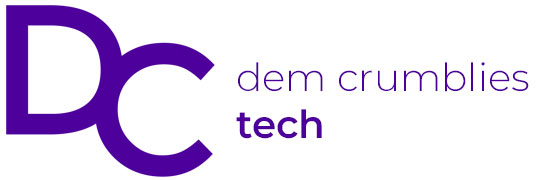Buy LitONES Home Office Desk Light on Amazon
Please note that some of the links in my video descriptions are affiliate links where I earn from qualifying purchases. As an Amazon Associate I earn from qualifying purchases.
Intro

If you’ve been putting in long hours at your desk just like me and you need a versatile desk lamp, the Lit One’s HO1 home office desk lamp is perfect. It has a sturdy metal frame which is fully adjustable for any desk setup. There’s a unique dual-sided lighting layer with over 95 CRI that’s also flicker-free, and this helps to reduce eye fatigue thanks to the split lighting. It actually illuminates your workspace top and bottom for more even lighting. You can dim the light as low as 1% or crank it all the way to 100% with up to 1,200 lumens of output to fully illuminate your workspace. And you can change the color temperature as well from 2700 K to 5600K thanks to the included wireless rotating control knob or the built-in touch panel on the lamp head.
There’s a clamp style and table stand model, but let’s take a closer look to see if this could be your very next desk lamp. And a big thanks to Lit Ones for sending this
Package Contents

out for review. In the box, we have the Litwins HO1 home office desk lamp, a power plug that’s about six feet long, a wireless rotary control knob and manual.
Design
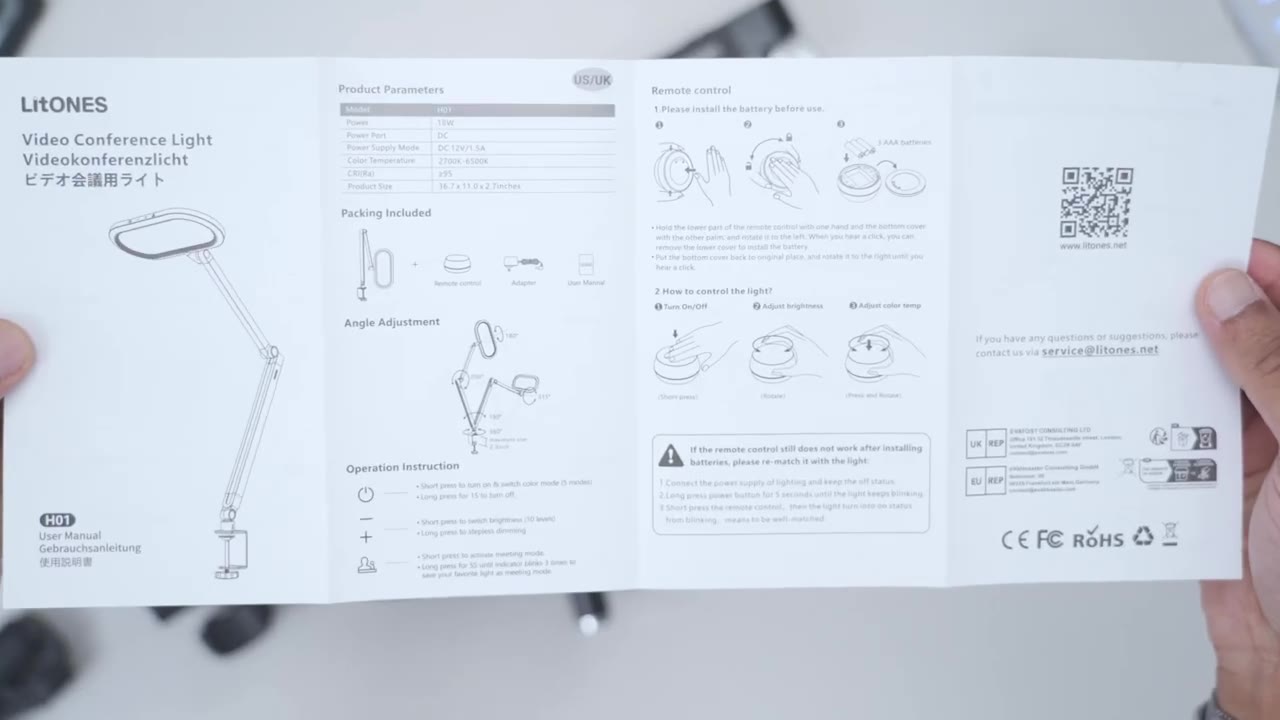
The HO1 model comes in at 0.77 kg or about 1.7 lb. And that’s due to the pretty much all metal build for the clamp and the arms. The only part that’s plastic is the lighting head. The clamp mechanism is easy to use. So, you can see you could just spin that out, clamp this to a desk or whatever surface, and then just tighten that back. And we do have this flat portion here to make sure it’s not going to damage your desk or any other type of surface. This swings out all the way like this. So you have a pretty wide range of motion once this is clamped. And this arm also swivels out just like so. So you can have a really long and extended height. The tensioning strength is also really good on here. So you can see it actually takes quite a bit of force for me to actually pull this back.
So once you set it into place, it will not budge or move out of the way. And that also goes for the second pivoting arm as well. We actually have dual layered or double-sided lighting. And this is going to be easier on the eyes versus having, you know, one light just coming down on your laptop or keyboard or monitor. Now, this is adjustable either this way. So, you can rotate it this way, this way. And you can actually swivel it out all the way like this or like this as well. So, basically for whatever type of desk setup you have, you have full angulation. There’s also some touch control instructions here because we can actually use this front touch panel. And this is where we’re going to attach the power plug to power everything up.
The wireless rotating control knob comes in at around 121 g with three AAA batteries already included. Now, it has some instructions on here. You can just go ahead peel this off whenever you’re done. But this is a smooth rotating motion. It doesn’t make any type of noise. You can click it in and you can also press down and rotate it for different settings. I’ll demo it later. The build is hard plastic and it feels durable. Now, if you need to remove the batteries, you’re going to rotate it over, put your hands, and then rotate it this way so you can pop out the battery cover. You can see three AAA batteries. Then, when you’re done, pop it right back in, and then rotate till you hear that click, and you’re done. Here’s a
Specs

quick look at the specs. Feel free to pause and review or jump ahead to the
Clamp
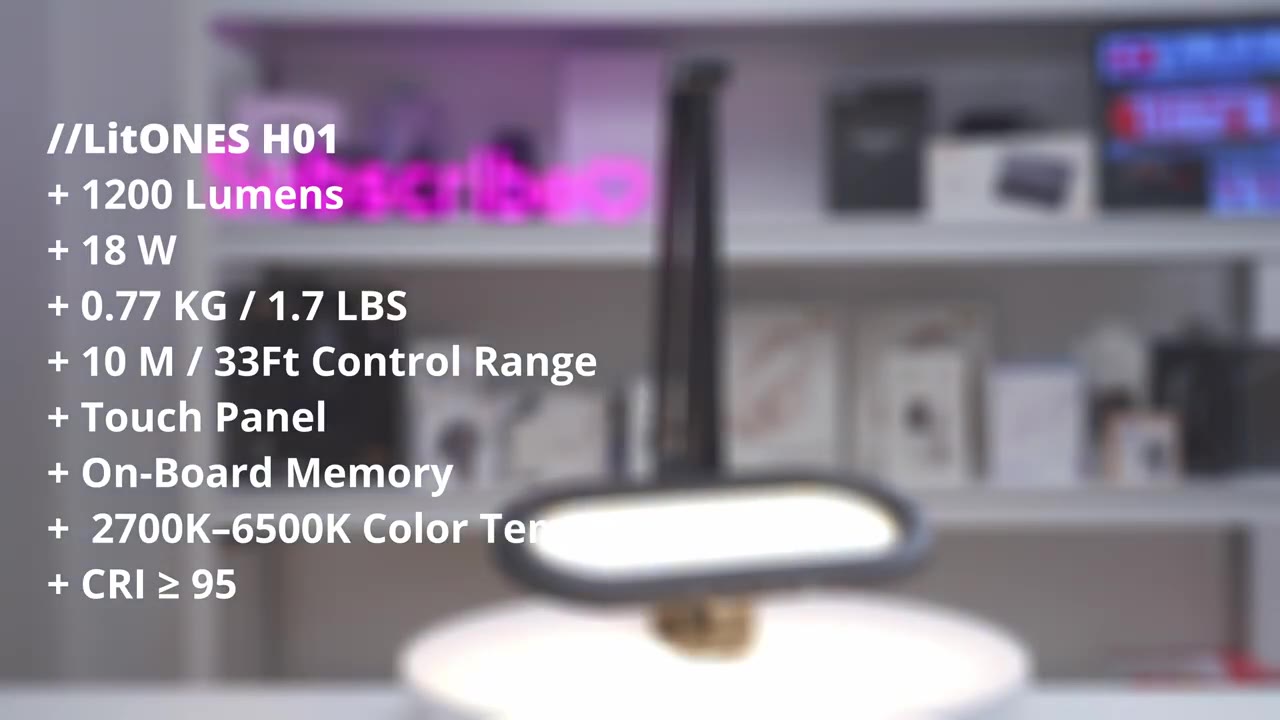
next section. You can use the clamp on surfaces up to 2.3 in thick. And notice on my table, I have a small lip, but the clamp is strong enough to clamp onto that, and it stays rock solid. Using the
Wireless Control Knob

wireless control knob is really easy to do. So to turn the light on, we’ll just press down. You could see that the light is on right now. And if I rotate it, it’s going to crank the brightness up to 100% or reduce it all the way down to 1%. So let’s just put it back to 100%. Now, if we want to change the color temperature, we just have to press and hold down and we can go all the way from 2700K, which is the warmest color temperature, all the way to 6,500K, which is the whiter color temperature. The other cool thing is the desk lamp will remember the last settings you use. So, if I go ahead turn it back on, you can see we’re at the 65K at 100% brightness. Now, if I was to put this to a warmer color temperature and let’s just reduce it down by a little bit. I’ll turn it off.
And then when I turn it back on, it’s going to retain the exact same settings. If you don’t want
Touch Panel

to use the wireless control knob, maybe you want to free up space on your desk, you can still use the touch panel on the lamp itself. I could just press the power button to turn the lamp on. And to cycle through color temperatures, I would just keep tapping on the power button till I find a temperature that I like. Then I could just press the minus down to decrease the brightness all the way down to 1%. Or to increase it all the way to 100%. Now you also have this option to use this kind of conference or meeting mode. So if you’re on your laptop, you’re having an online meeting, just tap on that and it’s going to give you kind of preferred lighting for any type of meeting. Now, when you’re ready to turn this off, just long press on this and it’s going to turn it off. We
Adjustability

have a ton of adjustability options. So, you can see I can actually rotate the arm 360° while it’s clamped here. So, I could illuminate my desk or even behind my desk if I’m looking for cables. What I can also do is extend this basically to a maximum height of about 33 in. Let me just lower this back down. Now, in terms of the lamp head, so this can be rotated this way or this way as well. And then you can also rotate it this way all the way up like this. So you can see just a ton of angulation for the lamp head itself. And then of course we do have angulation with the arm here. So basically you can have light coverage on any part of your desk. Even though this does have a good light spread in general, you can even position the light perfectly parallel to your desk.
So, whatever type of angulation you want, you could do it with the lit ones dust
Lighting

lamp. Let’s talk about the lighting. And the dual-sided lighting on the lamp head is the claim to fame here. So, we have an 8020 split with the light output, meaning 20% of the light is reflected upwards and 80% is reflected down. In the lamp head, there’s side LEDs with a reflector, and then we have a matte softbox layer top and bottom for easy lighting on the eyes. And this really reduces eye fatigue because you have more even lighting in your workspace versus it just firing downwards. On top of that, the light is also flicker-free and it’s over 95 on the CRI scale for accurate color reproduction. You can set the color temperature from 2700 K to 5600K to suit your workspace or your eyes, but I really like having it on the warmer temperatures.
You can dim the light as low as 1% or you could crank it to the max of 100% where you’re going to have up to,200 lumens of light output thanks to the 126 LED beads. And look at just how bright this light can get. It’s fully illuminating my entire living room without any issues at all. And look at how far I’m standing from the light, but I can still easily control it remotely with the wireless rotating knob because this has a range of up to 33 ft or about 10 m. So, you can just turn this light on anytime you want ambient light, whether you’re reading on your sofa, watching TV, thanks to the handy control knob. The desk lamp also has onboard memory, so anytime you turn it off, then you turn it back on, it will remember the last light settings you had.
You can also enable the meeting or conference mode lighting anytime you have Zoom calls. What you can do is you can actually dial in your settings on the lamp, long press on the meeting icon for 5 seconds, and it’ll save that lighting mode thanks to the onboard memory. And notice that you’re not seeing much glare or reflection on my laptop screen. And that’s because we have so much versatility in terms of the way we can adjust this. Like I can position it perfect while getting nice even lighting. It can also provide up to 60 in of light coverage on your desk depending on how high you angulate or elevate the ligh head. So, the Litw’s
Recommended?

HO1 home office desk lamp is hands down the most versatile light I’ve used so far. I love the split 8020 dual lighting design. It just makes it way easier on my eyes, especially when paired with that soft matte layer. It just gives off a nice, pleasing glow that evenly illuminates my workspace. Being able to quickly adjust the lighting with the control knob means I don’t have to reach above me every time I want to adjust the light, especially when I’m focused on writing my notes. And I like being able to just max out the brightness whenever I need to. So sometimes I actually don’t even need to turn on my room lights since this gets so bright. I highly recommend the Litw H1 home office desk lamp. So if you’d like to get your very own, I’m going to leave some links down below.
And don’t forget, it comes in this clamp style or a tabletop style as well. If you like this video, would you consider liking and subscribing? But it truly does help me out quite a bit. And maybe consider checking out this video next. While you’re at it, maybe consider checking out some of my other tech reviews. Outside of lights, I also review phones, keyboards, monitors, mice. Really something for everyone. And I really hope you’ll join me in my next video
Buy LitONES Home Office Desk Light on Amazon
Please note that some of the links in my video descriptions are affiliate links where I earn from qualifying purchases. As an Amazon Associate I earn from qualifying purchases.